文档解析
接口描述
文档解析支持对doc、pdf、图片、xlsx等18种格式文档进行解析,输出文档的版面、表格、阅读顺序、标题层级、旋转角度等信息,支持中、英、日、韩、法等20余种语言类型,可返回Markdown格式内容,将非结构化数据转化为易于处理的结构化数据,识别准确率可达 90% 以上。
文档解析API服务为异步接口,需要先调用提交请求接口获取 task_id,然后调用获取结果接口进行结果轮询,建议提交请求后 5~10 秒轮询。提交请求接口QPS为2,获取结果接口QPS为10。
提交请求接口
在线调试
您可以在 示例代码中心 中调试该接口,可进行签名验证、查看在线调用的请求内容和返回结果、示例代码的自动生成。
请求说明
请求示例
HTTP 方法:POST
请求URL: https://aip.baidubce.com/rest/2.0/brain/online/v2/parser/task
URL参数:
| 参数 | 值 |
|---|---|
| access_token | 通过API Key和Secret Key获取的access_token,参考“Access Token获取” |
Header如下:
| 参数 | 值 |
|---|---|
| Content-Type | application/x-www-form-urlencoded |
Body中放置请求参数,参数详情如下:
请求参数
| 参数 | 是否必选 | 类型 | 可选值范围 | 说明 |
|---|---|---|---|---|
| file_data | 和file_url二选一 | string | - | 文件的base64编码数据:-版式文档:pdf、jpg、jpeg、png、bmp、tif、tiff、ofd、ppt、pptx-流式文档:doc、docx、txt、xls、xlsx、wps、html、mhtml文档大小不超过50M,其中PDF文档最大支持2000页若文档大小超过50M,须从file_url方式上传。优先级: file_data > file_url,当file_data字段存在时,file_url字段失效 |
| file_url | 和file_data二选一 | string | - | 文件数据URL,URL长度不超过1024字节,支持单个URL传入。PDF文档大小不超过300M,非PDF文档大小不超过50M,其中PDF文档最大支持2000页优先级: file_data > file_url,当file_data字段存在时,file_url字段失效请注意关闭URL防盗链 |
| file_name | 是 | string | - | 文件名,请保证文件名后缀正确,例如 "1.pdf " |
| recognize_formula | 否 | bool | True/False | 是否对版式类型文档进行公式识别 |
| analysis_chart | 否 | bool | True/False | 是否对统计图表进行解析 |
| angle_adjust | 否 | bool | True/False | 是否对图片进行矫正 |
| parse_image_layout | 否 | bool | True/False | 是否返回文档中的图片位置信息 |
| language_type | 否 | string | - | 识别语种类型,默认为 CHN_ENG,可选值如下: -CHN_ENG:中英文 - JAP:日语- KOR:韩语- FRE:法语- SPA:西班牙语- POR:葡萄牙语- GER:德语- ITA:意大利语- RUS:俄语- DAN:丹麦语- DUT:荷兰语- MAL:马来语- SWE:瑞典语- IND:印尼语- POL:波兰语- ROM:罗马尼亚语- TUR:土耳其语- GRE:希腊语- HUN:匈牙利语- THA:泰语- VIE:越南语- ARA:阿拉伯语- HIN:印地语 |
| switch_digital_width | 否 | string | - | 是否对数字进行全半角转换,默认为 auto,可选值如下: -auto:不转换,按模型识别结果输出 - half:将所有的符号转换为半角输出- full:将所有的符号转换为全角输出 |
| html_table_format | 否 | bool | True/False | 是否将识别出的表格转换为 HTML 格式返回,default=True |
| return_doc_chunks | 否 | dict | - | 是否返回文档切分后的片段数据(如按语义、字数、标点)。如有需要,可按下方说明进行传参 |
| + switch | 否 | bool | 否 | 是否进行文档内容切分,default=False |
| + split_type | 否 | str | 否 | 切分方式,目前支持两种,default=chunk - chunk:按照「chunk_size」来切 - mark:按照「separators」来切 |
| + separators | 否 | list |
否 | 切分标点,default=['。', ';', '!', '?', ';', '!', '?'] |
| + chunk_size | 否 | int | 否 | 切分块的大小,default=-1时,表示按照语义自动切分,不限定块的大小 |
请求代码示例
提示:使用示例代码前,请记得替换其中的示例Token、文档地址或Base64信息。
1import requests
2import os
3import base64
4
5
6def create_task(url, file_path, file_url):
7 """
8 Args:
9 url: string, 服务请求链接
10 file_path: 本地文件路径
11 file_url: 文件链接
12 Returns: 响应
13 """
14 # 文件请求
15 with open(file_path, "rb") as f:
16 file_data = base64.b64encode(f.read())
17 data = {
18 "file_data": file_data,
19 "file_url": file_url,
20 "file_name": os.path.basename(file_path)
21 }
22
23 # 文档切分参数,非必传
24 # return_doc_chunks = json.dumps({"switch": True, "chunk_size": -1})
25 # data["return_doc_chunks"] = return_doc_chunks
26
27 headers = {'Content-Type': 'application/x-www-form-urlencoded'}
28
29 response = requests.post(url, headers=headers, data=data)
30 return response
31
32if __name__ == '__main__':
33 request_host = "https://aip.baidubce.com/rest/2.0/brain/online/v2/parser/task?" \
34 "access_token={token}"
35 file_path = "./test.pdf"
36 response = create_task(request_host, file_path, "")
37 print(response.json())返回说明
返回参数
| 字段 | 类型 | 说明 |
|---|---|---|
| log_id | uint64 | 唯一的log id,用于问题定位 |
| error_code | int | 错误码 |
| error_msg | string | 错误描述信息 |
| result | dict | 返回的结果列表 |
| + task_id | string | 该请求生成的task_id,后续使用该task_id获取审查结果 |
返回示例
成功返回示例:
1{
2 "error_code": 0,
3 "error_msg": "",
4 "log_id": "10138598131137362685273505665433",
5 "result": {
6 "task_id": "task-3zy9Bg8CHt1M4pPOcX2q5bg28j26801S"
7 }
8}失败返回示例(详细的错误码说明见API文档-错误码):
1{
2 "error_code": 282003,
3 "error_msg": "missing parameters",
4 "log_id": "37507631033585544507983253924141",
5 "result": "null"
6}获取结果接口
在线调试
您可以在 示例代码中心 中调试该接口,可进行签名验证、查看在线调用的请求内容和返回结果、示例代码的自动生成。
请求说明
请求示例
HTTP 方法:POST
请求URL: https://aip.baidubce.com/rest/2.0/brain/online/v2/parser/task/query
URL参数:
| 参数 | 值 |
|---|---|
| access_token | 通过API Key和Secret Key获取的access_token,参考“Access Token获取” |
Header如下:
| 参数 | 值 |
|---|---|
| Content-Type | application/x-www-form-urlencoded |
Body中放置请求参数,参数详情如下:
请求参数
| 参数 | 是否必选 | 类型 | 说明 |
|---|---|---|---|
| task_id | 是 | string | 发送提交请求时返回的task_id |
请求代码示例
提示:使用示例代码前,请记得替换其中的示例Token、task_id。
1import requests
2
3def query_task(url, task_id):
4 """
5 Args:
6 url: string, 请求链接
7 task_id: string, task id
8 Returns: 响应
9 """
10 data = {
11 "task_id": task_id
12 }
13 headers = {'Content-Type': 'application/x-www-form-urlencoded'}
14 print(url)
15 response = requests.post(url, headers=headers, data=data)
16 return response
17
18
19if __name__ == '__main__':
20 # 需要替换为实际的任务id
21 task_id = "task_id"
22 # {access_token} 需要替换为实际调用鉴权接口获取的access_token
23 request_host = "https://aip.baidubce.com/rest/2.0/brain/online/v2/parser/task/query?access_token={access_token}"
24 resp = query_task(request_host, task_id)
25 print(resp.json())返回说明
返回参数
| 字段 | 类型 | 说明 |
|---|---|---|
| log_id | uint64 | 唯一的log id,用于问题定位 |
| error_code | int | 错误码 |
| error_msg | string | 错误描述信息 |
| result | dict | 返回的结果列表 |
| + task_id | string | 任务ID |
| + status | string | 任务状态,pending:排队中;processing:运行中;success:成功;failed:失败 |
| + task_error | string | 解析报错信息,包含任务失败、额度不够 |
| + markdown_url | string | 文档解析结果的markdown格式链接,链接有效期30天 |
| + parse_result_url | string | 文档解析结果的bos链接,链接有效期30天 |
可通过parse_result_url下载解析结果的JSON文件,parse_result_url的返回参数如下:
| 字段 | 类型 | 说明 |
|---|---|---|
| file_name | string | 文档名称 |
| file_id | string | 文档ID |
| + pages | list | 文件单页解析内容 |
| ++ page_id | string | 页码ID |
| ++ page_num | int | 页码数 |
| ++ text | string | 当前页的所有纯文字内容 |
| ++ layouts | list | 页面内容版式分析的结果 |
| +++ layout_id | string | layout ID,layout元素唯一标志,以"xxxxx-layout-{global_layout_index}"形式,global_layout_index为layout元素整个文档的全局索引 |
| +++ text | string | layout对应的文本内容。注:当type为table, image时该字段为空, 需要根据type和layout_id分别到tables, images字段里找到对应的内容 |
| +++ position | list | layout元素在页面中的位置,[x, y, w, h] box框,左上角和宽高 |
| +++ type | string | layout元素类型, 当前可取值: • para:段落 • table:表格 • head_tail:页面顶部 • image:文档中的插图 • contents:目录 • seal:印章 • title:标题 • formula:公式 |
| +++ sub_type | string | layout元素子类型, 当type为title、image时,subtype有值。 title类的 subtype 包含: • title_{n},代表n级标题, 比如title_2代表二级标题 • image_title:图标题 • table_title:表标题 image类的 subtype 包含: • chart:统计图表 • figure:普通插图 • QR_code:二维码 • Bar_code:条形码 |
| +++ parent | string | 标题层级树中父节点的layout ID,若当前layout为一级标题,其parent为 "root"。在table和image的内嵌版面信息中暂时都为空 |
| +++ children | list | 标题层级树中子节点的layout ID。在table和image的内嵌版面信息中暂时都为空 |
| ++ tables | list | 页面表格解析结果 |
| +++ layout_id | string | layout ID,与layouts中的元素type为table的元素的layout ID对应 |
| +++ markdown | string | 表格内容的markdown形式 |
| +++ table_title_id | list | 表格标题对应的layout_id,默认为null |
| +++ position | list | 边框数据 「x, y, w, h」(x, y)为坐标点坐标,w为box宽度,h为box高度(以页面坐标为原点),版式格式时有效 |
| +++ cells | list | 单元格的内嵌版面信息,layout类型为表格时有值 |
| +++ matrix | list | 二位数组 表示表格内布局位置信息,每个元素对应cells列表中元素的索引 |
| +++ merge_table | string | 「begin」- 跨页表格开始、「inner」- 跨页表格中间表格(表格跨页超过两页)、「end」- 跨页表格结束;非跨页表格该字段为空 |
| ++ images | list | 页面中图片解析结果 |
| +++ layout_id | string | layout ID,与layouts中的元素type为image的元素的layout ID对应 |
| +++ image_title_id | list | 图片标题对应的layout_id,默认为null |
| +++ position | list | 边框数据 「x, y, w, h」(x, y)为坐标点坐标,w为box宽度,h为box高度(以页面坐标为原点),版式格式时有效 |
| +++ content_layouts | list | 图片的内嵌版面信息 |
| +++ data_url | string | 图片存储链接 |
| +++ image_description | string | 对统计图表进行内容解析和描述,输出结果为json字符串,可通过json.loads结构化为json格式 |
| ++ meta | dict | 页面元信息 |
| +++ page_width | int | 页面宽度 |
| +++ page_height | int | 页面高度 |
| +++ is_scan | bool | 是否扫描件 |
| +++ page_angle | int | 页面倾斜角度 |
| +++ page_type | string | 页面属性「text」- 正文、「contents」- 目录、「appendix」- 附录、「others」- 其他 |
| +++ sheet_name | string | excel的sheet名 |
| + chunks | list | 文件内容切分结果,return_doc_chunks中switch为True时有值 |
| ++ chunk_id | string | 切片的ID |
| ++ content | string | 切片的内容 |
| ++ type | string | 切片类型, 为text或者table |
| ++ meta | dict | chunk元信息 |
| +++ title | list | chunk所属的多级标题内容 |
| +++ position | list | chunk的位置,根据分块算法有可能chunk跨多个页 |
| +++ box | list | chunk的位置坐标 |
| +++ page_num | int | chunk内容所在页数 |
表格解析结构说明
以下图为例:
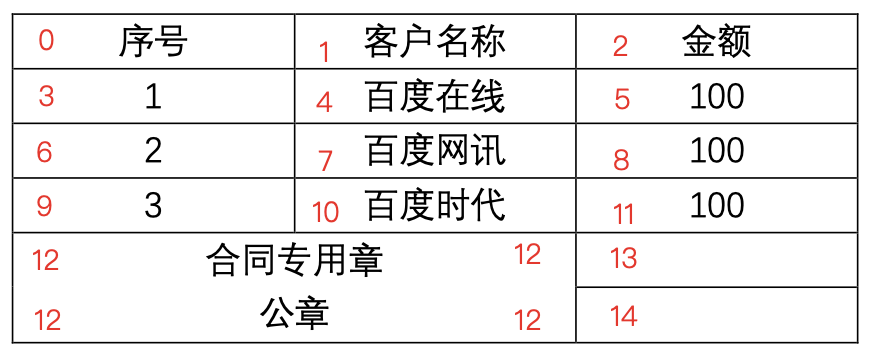
1{
2# cells列表包含14个元素,matrix中的每个数字表示一个单元格在cells列表中的索引。
3 "cells": [
4 {"layout_id": "layout-xxxx",
5 "position": [90, 376, 21, 10],
6 "text": "序号"
7 ...
8 }, # ... 其他单元格信息
9 ],
10 "matrix": [
11 [0, 1, 2],
12 [3, 4, 5],
13 [6, 7, 8],
14 [9, 10, 11],
15 [12, 12, 13],
16 [12, 12, 14]
17
18}返回示例
成功返回示例:
1{
2 "log_id": "23596597899286921761579365582373",
3 "error_code": 0,
4 "error_msg": "",
5 "result":
6 {
7 "task_id": "task-UnvGsgbYZp9pS3BZRHn11ifzjNvKzTgf",
8 "status": "success",
9 "task_error": null,
10 "duration": 902.0,
11 "parse_result_url": "https:xxxxxxxxxxxxxxxxxxx"
12 }
13}解析结果示例:
1{
2 "file_name": "示例文件1(文字+表格)更新-改-1.pdf",
3 "file_id": "file-u9kVDu6dtwMyNrizbejMlF8A852aJLm2",
4 "pages": [
5 {
6 "page_id": "2aJLm2-page-0",
7 "page_num": 0,
8 "text": "买卖合同\n甲、乙双方根据《中华人民共和国合同法》及其它相关法律、法规的规定,本着平等、自愿、互利的原则,经友好协商,订立本合同,以资共同信守:\n1.合同标的物信息\n| 序号 | 商品名称 | 产品简称 | 单价 | 数量 | 总价 | 税率 | 备注 |\n| --- | --- | --- | --- | --- | --- | --- | --- |\n| 1 | 软件-AI | 中台内网-推理平台+训练平台 | 95,000 | 1 | 905,000 | 13% | 第一单元 |\n| 2 | 硬件【A】 | 服务器 | 30,250 | 37 | 1,11950 | 13% | 第一单元 |\n\n本合同一式【2】份,经双方代表签字盖章生效。甲乙双方各执【3】份,具有同等法律效力。\n1 \n",
9 "layouts": [
10 {
11 "layout_id": "2aJLm2-layout-1",
12 "text": "买卖合同",
13 "position": [
14 263,
15 109,
16 103,
17 28
18 ],
19 "type": "title",
20 "sub_type": "title_1",
21 "parent": "root",
22 "children": [
23 "2aJLm2-layout-2",
24 "2aJLm2-layout-3"
25 ]
26 },
27 {
28 "layout_id": "2aJLm2-layout-2",
29 "text": "甲、乙双方根据《中华人民共和国合同法》及其它相关法律、法规的规定,本着平等、自愿、互利的原则,经友好协商,订立本合同,以资共同信守:",
30 "position": [
31 84,
32 160,
33 444,
34 31
35 ],
36 "type": "text",
37 "sub_type": "",
38 "parent": "2aJLm2-layout-1",
39 "children": [
40
41 ]
42 },
43 {
44 "layout_id": "2aJLm2-layout-3",
45 "text": "1.合同标的物信息",
46 "position": [
47 79,
48 206,
49 110,
50 14
51 ],
52 "type": "title",
53 "sub_type": "title_2",
54 "parent": "2aJLm2-layout-1",
55 "children": [
56 "2aJLm2-layout-4",
57 "2aJLm2-layout-5",
58 "2aJLm2-layout-6"
59 ]
60 },
61 {
62 "layout_id": "2aJLm2-layout-4",
63 "text": "",
64 "position": [
65 82,
66 224,
67 452,
68 97
69 ],
70 "type": "table",
71 "sub_type": "",
72 "parent": "2aJLm2-layout-3",
73 "children": [
74
75 ]
76 },
77 {
78 "layout_id": "2aJLm2-layout-5",
79 "text": "本合同一式【2】份,经双方代表签字盖章生效。甲乙双方各执【3】份,具有同等法律效力。",
80 "position": [
81 79,
82 348,
83 456,
84 31
85 ],
86 "type": "text",
87 "sub_type": "",
88 "parent": "2aJLm2-layout-3",
89 "children": [
90
91 ]
92 },
93 {
94 "layout_id": "2aJLm2-layout-6",
95 "text": "1",
96 "position": [
97 305,
98 745,
99 11,
100 12
101 ],
102 "type": "head_tail",
103 "sub_type": "",
104 "parent": "2aJLm2-layout-3",
105 "children": [
106
107 ]
108 }
109 ],
110 "tables": [
111 {
112 "layout_id": "2aJLm2-layout-4",
113 "markdown": "| 序号 | 商品名称 | 产品简称 | 单价 | 数量 | 总价 | 税率 | 备注 |\n| --- | --- | --- | --- | --- | --- | --- | --- |\n| 1 | 软件-AI | 中台内网-推理平台+训练平台 | 95,000 | 1 | 905,000 | 13% | 第一单元 |\n| 2 | 硬件【A】 | 服务器 | 30,250 | 37 | 1,11950 | 13% | 第一单元 |\n",
114 "position": [
115 82,
116 224,
117 452,
118 97
119 ],
120 "cells": [
121 {
122 "layout_id": "2aJLm2-layout-4-0",
123 "text": "序号",
124 "position": [
125 82,
126 224,
127 36,
128 28
129 ],
130 "type": "text",
131 "sub_type": "",
132 "parent": "",
133 "children": null
134 },
135 {
136 "layout_id": "2aJLm2-layout-4-1",
137 "text": "商品名称",
138 "position": [
139 118,
140 224,
141 78,
142 28
143 ],
144 "type": "text",
145 "sub_type": "",
146 "parent": "",
147 "children": null
148 },
149 {
150 "layout_id": "2aJLm2-layout-4-2",
151 "text": "产品简称",
152 "position": [
153 196,
154 224,
155 92,
156 28
157 ],
158 "type": "text",
159 "sub_type": "",
160 "parent": "",
161 "children": null
162 },
163 {
164 "layout_id": "2aJLm2-layout-4-3",
165 "text": "单价",
166 "position": [
167 288,
168 224,
169 57,
170 28
171 ],
172 "type": "text",
173 "sub_type": "",
174 "parent": "",
175 "children": null
176 },
177 {
178 "layout_id": "2aJLm2-layout-4-4",
179 "text": "数量",
180 "position": [
181 345,
182 224,
183 43,
184 28
185 ],
186 "type": "text",
187 "sub_type": "",
188 "parent": "",
189 "children": null
190 },
191 {
192 "layout_id": "2aJLm2-layout-4-5",
193 "text": "总价",
194 "position": [
195 387,
196 224,
197 61,
198 28
199 ],
200 "type": "text",
201 "sub_type": "",
202 "parent": "",
203 "children": null
204 },
205 {
206 "layout_id": "2aJLm2-layout-4-6",
207 "text": "税率",
208 "position": [
209 448,
210 224,
211 46,
212 28
213 ],
214 "type": "text",
215 "sub_type": "",
216 "parent": "",
217 "children": null
218 },
219 {
220 "layout_id": "2aJLm2-layout-4-7",
221 "text": "备注",
222 "position": [
223 494,
224 224,
225 41,
226 28
227 ],
228 "type": "text",
229 "sub_type": "",
230 "parent": "",
231 "children": null
232 },
233 {
234 "layout_id": "2aJLm2-layout-4-8",
235 "text": "1",
236 "position": [
237 82,
238 252,
239 36,
240 44
241 ],
242 "type": "text",
243 "sub_type": "",
244 "parent": "",
245 "children": null
246 },
247 {
248 "layout_id": "2aJLm2-layout-4-9",
249 "text": "软件-AI ",
250 "position": [
251 118,
252 252,
253 78,
254 44
255 ],
256 "type": "text",
257 "sub_type": "",
258 "parent": "",
259 "children": null
260 },
261 {
262 "layout_id": "2aJLm2-layout-4-10",
263 "text": "中台内网-推理平台+训练平台",
264 "position": [
265 196,
266 252,
267 92,
268 44
269 ],
270 "type": "text",
271 "sub_type": "",
272 "parent": "",
273 "children": null
274 },
275 {
276 "layout_id": "2aJLm2-layout-4-11",
277 "text": "95,000",
278 "position": [
279 288,
280 252,
281 57,
282 44
283 ],
284 "type": "text",
285 "sub_type": "",
286 "parent": "",
287 "children": null
288 },
289 {
290 "layout_id": "2aJLm2-layout-4-12",
291 "text": "1",
292 "position": [
293 345,
294 252,
295 43,
296 44
297 ],
298 "type": "text",
299 "sub_type": "",
300 "parent": "",
301 "children": null
302 },
303 {
304 "layout_id": "2aJLm2-layout-4-13",
305 "text": "905,000",
306 "position": [
307 387,
308 252,
309 61,
310 44
311 ],
312 "type": "text",
313 "sub_type": "",
314 "parent": "",
315 "children": null
316 },
317 {
318 "layout_id": "2aJLm2-layout-4-14",
319 "text": "13% ",
320 "position": [
321 448,
322 252,
323 46,
324 44
325 ],
326 "type": "text",
327 "sub_type": "",
328 "parent": "",
329 "children": null
330 },
331 {
332 "layout_id": "2aJLm2-layout-4-15",
333 "text": "第一单元",
334 "position": [
335 494,
336 252,
337 41,
338 71
339 ],
340 "type": "text",
341 "sub_type": "",
342 "parent": "",
343 "children": null
344 },
345 {
346 "layout_id": "2aJLm2-layout-4-16",
347 "text": "2",
348 "position": [
349 82,
350 295,
351 36,
352 28
353 ],
354 "type": "text",
355 "sub_type": "",
356 "parent": "",
357 "children": null
358 },
359 {
360 "layout_id": "2aJLm2-layout-4-17",
361 "text": "硬件【A】",
362 "position": [
363 118,
364 295,
365 78,
366 28
367 ],
368 "type": "text",
369 "sub_type": "",
370 "parent": "",
371 "children": null
372 },
373 {
374 "layout_id": "2aJLm2-layout-4-18",
375 "text": "服务器",
376 "position": [
377 196,
378 295,
379 92,
380 28
381 ],
382 "type": "text",
383 "sub_type": "",
384 "parent": "",
385 "children": null
386 },
387 {
388 "layout_id": "2aJLm2-layout-4-19",
389 "text": "30,250",
390 "position": [
391 288,
392 295,
393 57,
394 28
395 ],
396 "type": "text",
397 "sub_type": "",
398 "parent": "",
399 "children": null
400 },
401 {
402 "layout_id": "2aJLm2-layout-4-20",
403 "text": "37",
404 "position": [
405 345,
406 295,
407 43,
408 28
409 ],
410 "type": "text",
411 "sub_type": "",
412 "parent": "",
413 "children": null
414 },
415 {
416 "layout_id": "2aJLm2-layout-4-21",
417 "text": "1,11950",
418 "position": [
419 387,
420 295,
421 61,
422 28
423 ],
424 "type": "text",
425 "sub_type": "",
426 "parent": "",
427 "children": null
428 },
429 {
430 "layout_id": "2aJLm2-layout-4-22",
431 "text": "13% ",
432 "position": [
433 448,
434 295,
435 46,
436 28
437 ],
438 "type": "text",
439 "sub_type": "",
440 "parent": "",
441 "children": null
442 }
443 ],
444 "matrix": [
445 [
446 0,
447 1,
448 2,
449 3,
450 4,
451 5,
452 6,
453 7
454 ],
455 [
456 8,
457 9,
458 10,
459 11,
460 12,
461 13,
462 14,
463 15
464 ],
465 [
466 16,
467 17,
468 18,
469 19,
470 20,
471 21,
472 22,
473 15
474 ]
475 ],
476 "merge_table": ""
477 }
478 ],
479 "images": [
480 {
481 "layout_id": "Kr9RM7-layout-10",
482 "image_title_id": null,
483 "position":
484 [
485 90,
486 549,
487 422,
488 221
489 ],
490 "data_url": " ",
491 "image_description": " {\n \"title\": \"None\",\n \"source\": \"None\",\n \"x_title\": \"图2 统计图\",\n \"y_title\": [\n \"None\",\n \"None\"\n ],\n \"values\": {\n \"轻客出口(万辆)\": {\n \"2017\": \"2.0\",\n \"2018\": \"1.9\",\n \"2019\": \"2.0\",\n \"2020\": \"1.2\",\n \"2021\": \"1.1\",\n \"2022\": \"1.4\",\n \"2023Q1\": \"0.4\"\n },\n \"中客出口(万辆)\": {\n \"2017\": \"0.4\",\n \"2018\": \"0.2\",\n \"2019\": \"0.4\",\n \"2020\": \"0.4\",\n \"2021\": \"0.3\",\n \"2022\": \"0.6\",\n \"2023Q1\": \"0.0\"\n },\n \"大客出口(万辆)\": {\n \"2017\": \"3.3\",\n \"2018\": \"3.6\",\n \"2019\": \"4.1\",\n \"2020\": \"2.5\",\n \"2021\": \"2.3\",\n \"2022\": \"2.8\",\n \"2023Q1\": \"0.7\"\n },\n \"客车出口占客车总销量的比例(%)\": {\n \"2017\": \"10.8\",\n \"2018\": \"11.6\",\n \"2019\": \"13.6\",\n \"2020\": \"9.1\",\n \"2021\": \"7.3\",\n \"2022\": \"11.8\",\n \"2023Q1\": \"12.0\"\n }\n }\n}"
492 }
493 ],
494 "meta": {
495 "page_width": 612,
496 "page_height": 792,
497 "is_scan": false,
498 "page_angle": 0,
499 "page_type": "text",
500 "sheet_name": ""
501 }
502 ],
503 "chunks": [
504 {
505 "chunk_id": "2aJLm2-chunk-0",
506 "content": "甲、乙双方根据《中华人民共和国合同法》及其它相关法律、法规的规定,本着平等、自愿、互利的原则,经友好协商,订立本合同,以资共同信守:",
507 "type": "text",
508 "meta": {
509 "title": [
510 "买卖合同"
511 ],
512 "position": [
513 {
514 "box": [
515 84,
516 160,
517 444,
518 31
519 ],
520 "page_num": 0
521 }
522 ]
523 }
524 },
525 {
526 "chunk_id": "2aJLm2-chunk-1",
527 "content": "| 序号 | 商品名称 | 产品简称 | 单价 | 数量 | 总价 | 税率 | 备注 |\n| --- | --- | --- | --- | --- | --- | --- | --- |\n| 1 | 软件-AI | 中台内网-推理平台+训练平台 | 95,000 | 1 | 905,000 | 13% | 第一单元 |\n| 2 | 硬件【A】 | 服务器 | 30,250 | 37 | 1,11950 | 13% | 第一单元 |\n",
528 "type": "table",
529 "meta": {
530 "title": [
531 "买卖合同",
532 "1.合同标的物信息"
533 ],
534 "position": [
535 {
536 "box": [
537 82,
538 224,
539 452,
540 97
541 ],
542 "page_num": 0
543 }
544 ]
545 }
546 },
547 {
548 "chunk_id": "2aJLm2-chunk-2",
549 "content": "本合同一式【2】份,经双方代表签字盖章生效。甲乙双方各执【3】份,具有同等法律效力。",
550 "type": "text",
551 "meta": {
552 "title": [
553 "买卖合同",
554 "1.合同标的物信息"
555 ],
556 "position": [
557 {
558 "box": [
559 79,
560 348,
561 456,
562 31
563 ],
564 "page_num": 0
565 }
566 ]
567 }
568 }
569 ]
570}失败返回示例(详细的错误码说明见API文档-错误码):
1 {"log_id": "13665091038742503867108513247608",
2 "error_code": "282007",
3 "error_msg": "task not exist, please check task id",
4 "result": "null"}