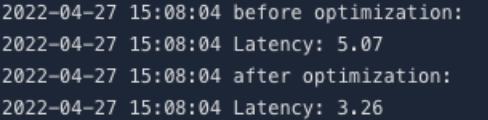使用AIAK-Inference 加速推理业务
更新时间:2025-06-06
前提条件
- 选择CCR中的AIAK-Inference推理加速镜像作为基础镜像。
操作流程
Tensorflow模型优化
在CCR公共镜像的“百度智能云AI镜像”中选择aiak-inference:ubuntu18.04-cu11.2-tf2.4.1-py3.6-aiak1.1-latest这个tag(或使用docker pull registry.baidubce.com/ai-public/aiak-inference:ubuntu18.04-cu11.2-tf2.4.1-py3.6-aiak1.1-latest拉取镜像),镜像内部已经安装好了CUDA、Tensorflow 2.4.1等基础库。
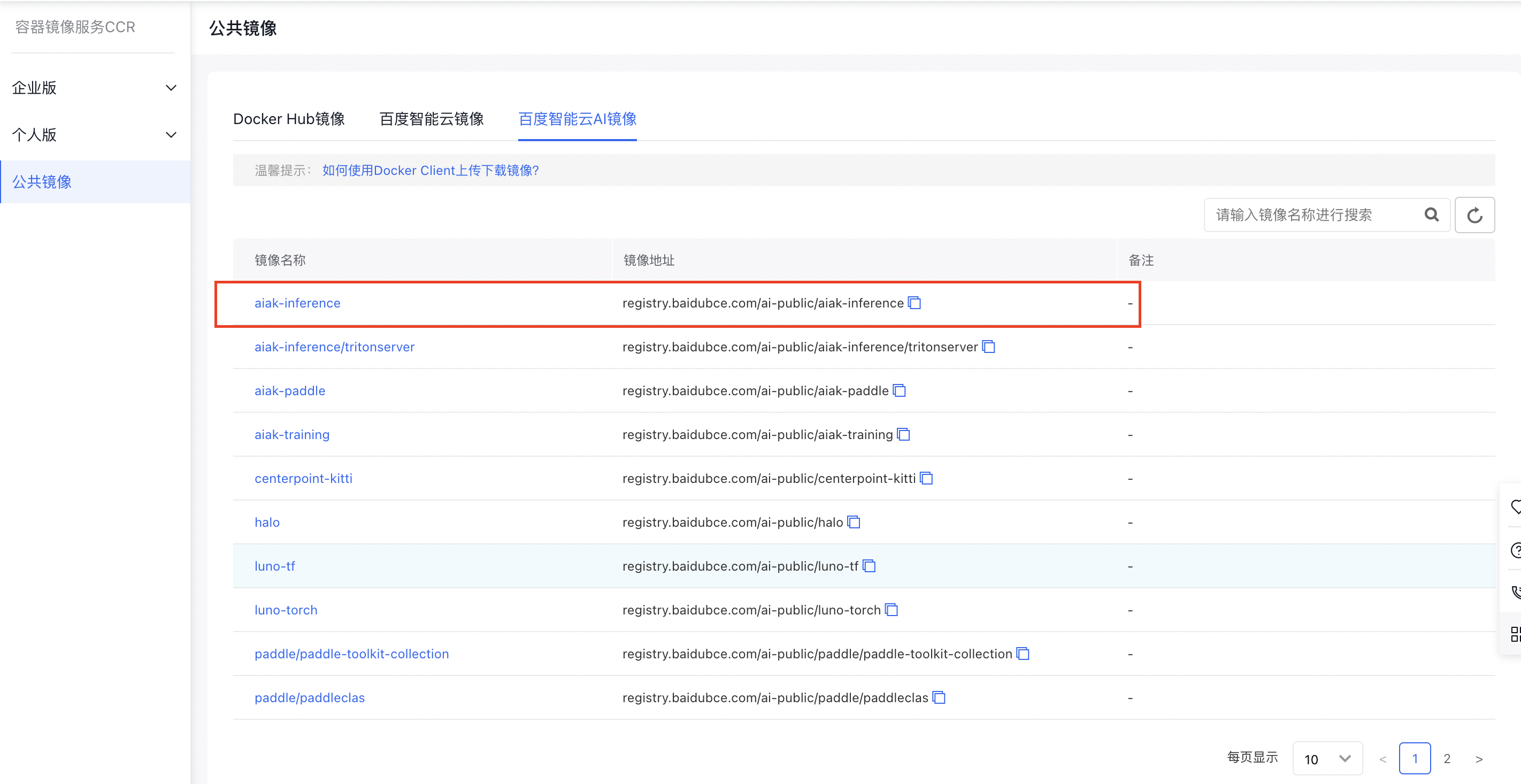
在容器内准备ResNet50模型:
Plain Text
1import os
2import numpy as np
3import tensorflow.compat.v1 as tf
4tf.compat.v1.disable_eager_execution()
5
6def _wget_demo_tgz():
7 # 下载一个公开的resnet50模型。
8 url = 'http://url/to/your/model/YOUR_MODEL.tar.gz'
9 local_tgz = os.path.basename(url)
10 local_dir = local_tgz.split('.')[0]
11 if not os.path.exists(local_dir):
12 luno.util.wget(url, local_tgz)
13 luno.util.unpack(local_tgz)
14 model_path = os.path.abspath(os.path.join(local_dir, "frozen_inference_graph.pb"))
15 graph_def = tf.GraphDef()
16 with open(model_path, 'rb') as f:
17 graph_def.ParseFromString(f.read())
18 # 以随机数作为测试数据。
19 test_data = np.random.rand(1, 800, 1000, 3)
20 return graph_def, {'image_tensor:0': test_data}
21
22graph_def, test_data = _wget_demo_tgz()
23
24input_nodes=['image_tensor']
25output_nodes = ['detection_boxes', 'detection_scores', 'detection_classes', 'num_detections', 'detection_masks']然后尝试推理这个模型:
Plain Text
1import time
2
3def benchmark(model):
4 tf.reset_default_graph()
5 with tf.Session() as sess:
6 sess.graph.as_default()
7 tf.import_graph_def(model, name="")
8 # Warmup!
9 for i in range(0, 1000):
10 sess.run(['image_tensor:0'], test_data)
11 # Benchmark!
12 num_runs = 1000
13 start = time.time()
14 for i in range(0, num_runs):
15 sess.run(['image_tensor:0'], test_data)
16 elapsed = time.time() - start
17 rt_ms = elapsed / num_runs * 1000.0
18 # Show the result!
19 print("Latency of model: {:.2f} ms.".format(rt_ms))
20
21# original graph
22print("before compile:")
23benchmark(graph_def)接下来引入AIAK-Inference优化:
Plain Text
1import aiak_inference
2optimized_model = aiak_inference.optimize(
3graph_def,
4'gpu',
5outputs=['detection_boxes', 'detection_scores', 'detection_classes', 'num_detections', 'detection_masks']
6)优化后的模型仍然是一个GraphDef模型,可以使用同样的代码进行推理:
Plain Text
1# optimized graph
2print("after compile:")
3benchmark(optimized_model)经过比较,可以看到性能有提升:
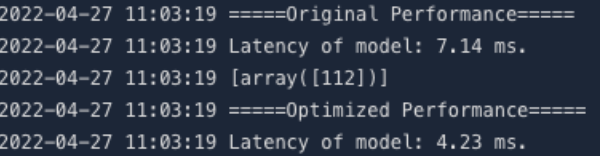
PyTorch模型优化
在CCR公共镜像的“AI加速镜像”中选择aiak-inference:cuda11.2_cudnn8_trt8.4_torch1.11-aiak_1.1.1_latest加速镜像(或使用docker pull registry.baidubce.com/ai-public/aiak-inference:cuda11.2_cudnn8_trt8.4_torch1.11-aiak_1.1.1_latest拉取镜像),镜像内部已经安装好了CUDA、PyTorch 1.11等基础库。
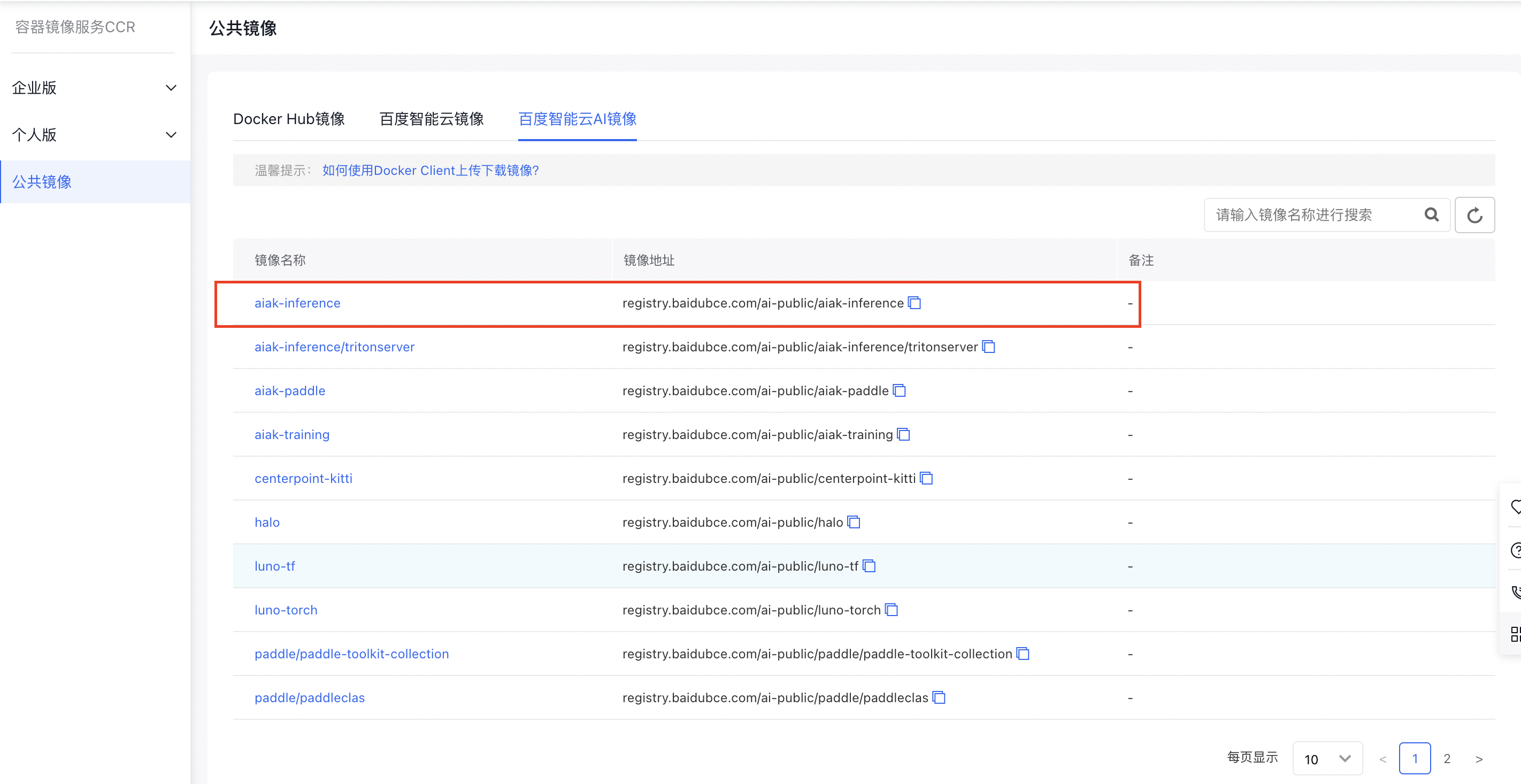
在容器中准备PyTorch相关模型,以ResNet50为例:
Plain Text
1import os
2import time
3import torch
4import torchvision.models as models
5
6model = models.resnet50().float().cuda()
7model = torch.jit.script(model).eval() # 使用jit转为静态图
8dummy = torch.rand(1, 3, 224, 224).cuda()尝试进行推理:
Plain Text
1@torch.no_grad()
2def benchmark(model, inp):
3 for i in range(100):
4 model(inp)
5 start = time.time()
6 for i in range(200):
7 model(inp)
8 elapsed_ms = (time.time() - start) * 1000
9 print("Latency: {:.2f}".format(elapsed_ms / 200))
10
11# benchmark before optimization
12print("before optimization:")
13benchmark(model, dummy)接着使用AIAK-Inference进行模型优化,并得到优化后的模型:
Plain Text
1import aiak_inference
2
3optimized_model = aiak_inference.optimize(
4model,
5'gpu',
6test_data=[dummy],
7)再次进行推理:
Plain Text
1# benchmark after optimization
2print("after optimization:")
3benchmark(optimized_model, dummy)比较二者性能,可以看到单次推理延迟有大幅下降,证明AIAK-Inference加速能力: