新建Mxnet任务
更新时间:2024-06-13
您可以新建一个Mxnet类型的任务。
前提条件
- 您已成功安装CCE AI Job Scheduler和CCE Deep Learning Frameworks Operator组件,否则云原生AI功能将无法使用。
- 若您是子用户,队列关联的用户中有您才能使用该队列新建任务。
- 安装组件CCE Deep Learning Frameworks Operator时,系统安装了Mxnet深度学习框架。
操作步骤
- 登录百度智能云官网,并进入管理控制台。
- 选择“产品服务 > 云原生 > 容器引擎 CCE”,单击进入容器引擎管理控制台。
- 单击左侧导航栏中的集群管理 > 集群列表。
- 在集群列表页面中,单击目标集群名称进入集群管理页面。
- 在集群管理页面单击云原生AI > 任务管理。
- 在任务管理页面单击新建任务。
- 在新建任务页面中,完成任务基本信息配置:
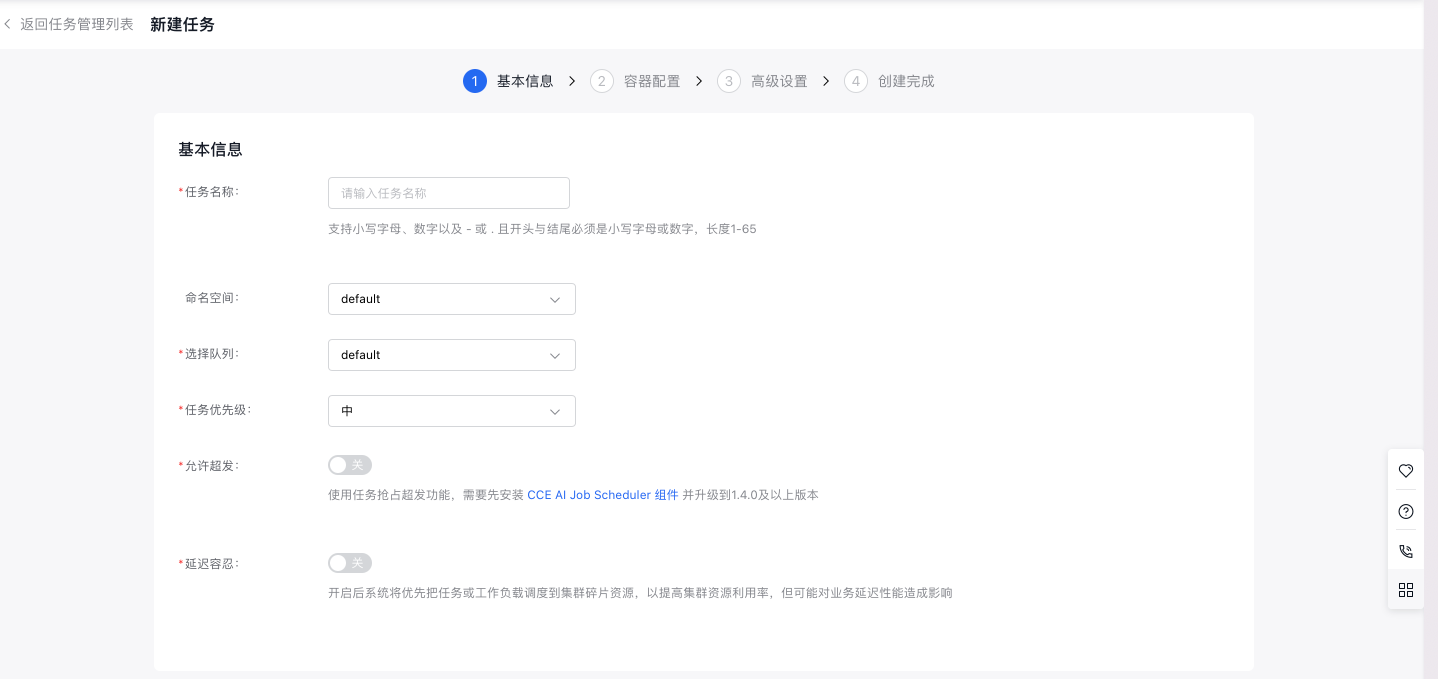
- 任务名称:自定义任务名称,支持小写字母、数字、以及-或.且开头与结尾必须是小写字母或者数字,长度 1-65。
- 命名空间:选择新建任务所在的命名空间。
- 选择队列:选择新建任务关联的队列。
- 任务优先级:选择任务对应的任务优先级。
- 允许超发:允许超发将使用任务抢占超发功能,需要先安装CCE AI Job Scheduler组件并升级到1.4.0及以上版本。
- 延迟容忍:系统将优先把任务或工作负载调度到集群碎片资源,以提高集群资源利用率,但可能对业务延迟行能造成影响。
- 完成代码基本信息配置:
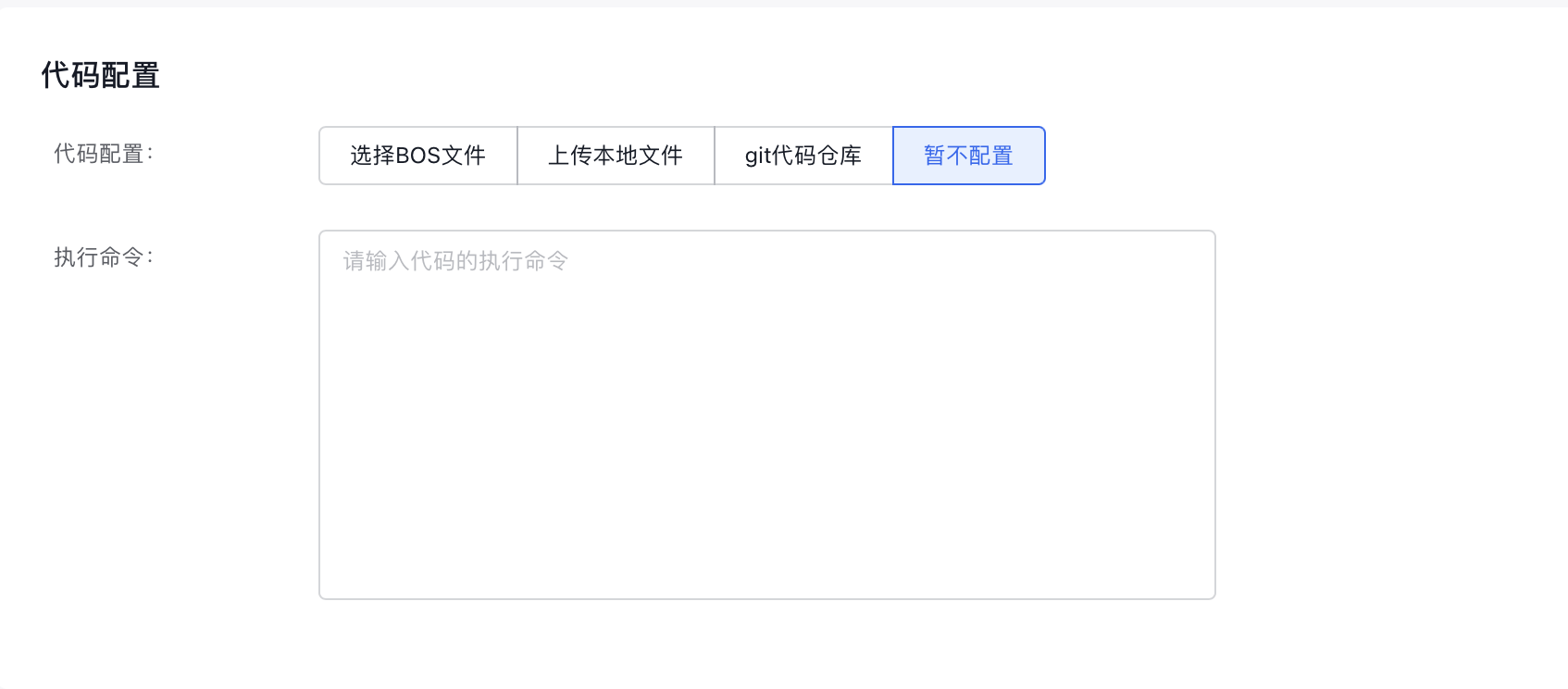
- 代码配置类型:指定代码配置方式,目前支持“BOS文件”、“本地文件上传”、“git代码仓库“与“暂不配置”。
-
执行命令:指定代码的执行命令。
9.完成数据相关信息配置:
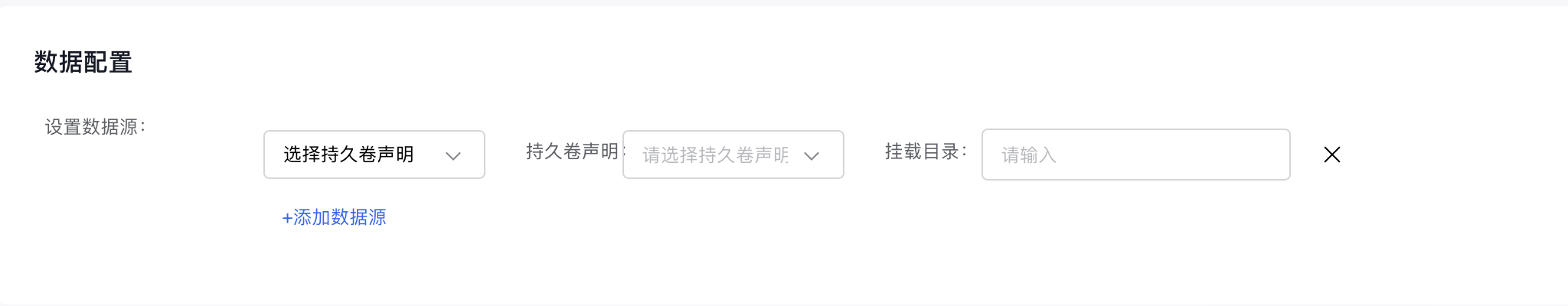
-
设置数据源:当前支持数据集、持久卷声明、选择临时路径和选择主机路径。选择数据集时列出所有可用的数据集,选择后会同时选择与数据集同名的持久卷声明;使用持久卷声明时直接选择即可。
10.点击“下一步”,进入容器相关配置。
11.完成任务类型相关信息配置:

- 选择框架:选择“ Mxnet ”。
- 训练方式:指定训练方式为“单机”或“分布式”。
-
选择角色:训练方式为“单机”时,只能选择“Woker”;训练方式为“分布式”时,可额外选择“PS”、“Chief”、“Evaluator”。
12.完成容器组相关信息配置,可以根据需要同时进行高级设置。

- 期望Pod数:指定容器组的Pod数目。
- 重启策略:指定容器组的重启策略,可选择的策略有“失败重启”或“从不重启”。
- 镜像地址:指定容器的镜像拉取地址,也可以直接点击“选择镜像”,选择需要使用的镜像。
- 镜像版本:指定镜像的版本,若不指定默认拉取latest版。
- 容器配额:指定容器的CPU、内存、GPU/NPU资源相关信息。
- 环境变量:填写变量名和变量值。
-
生命周期:包含启动命令、启动参数、启动后执行和停止前执行,可根据需要添加。
13.完成任务高级信息相关配置。
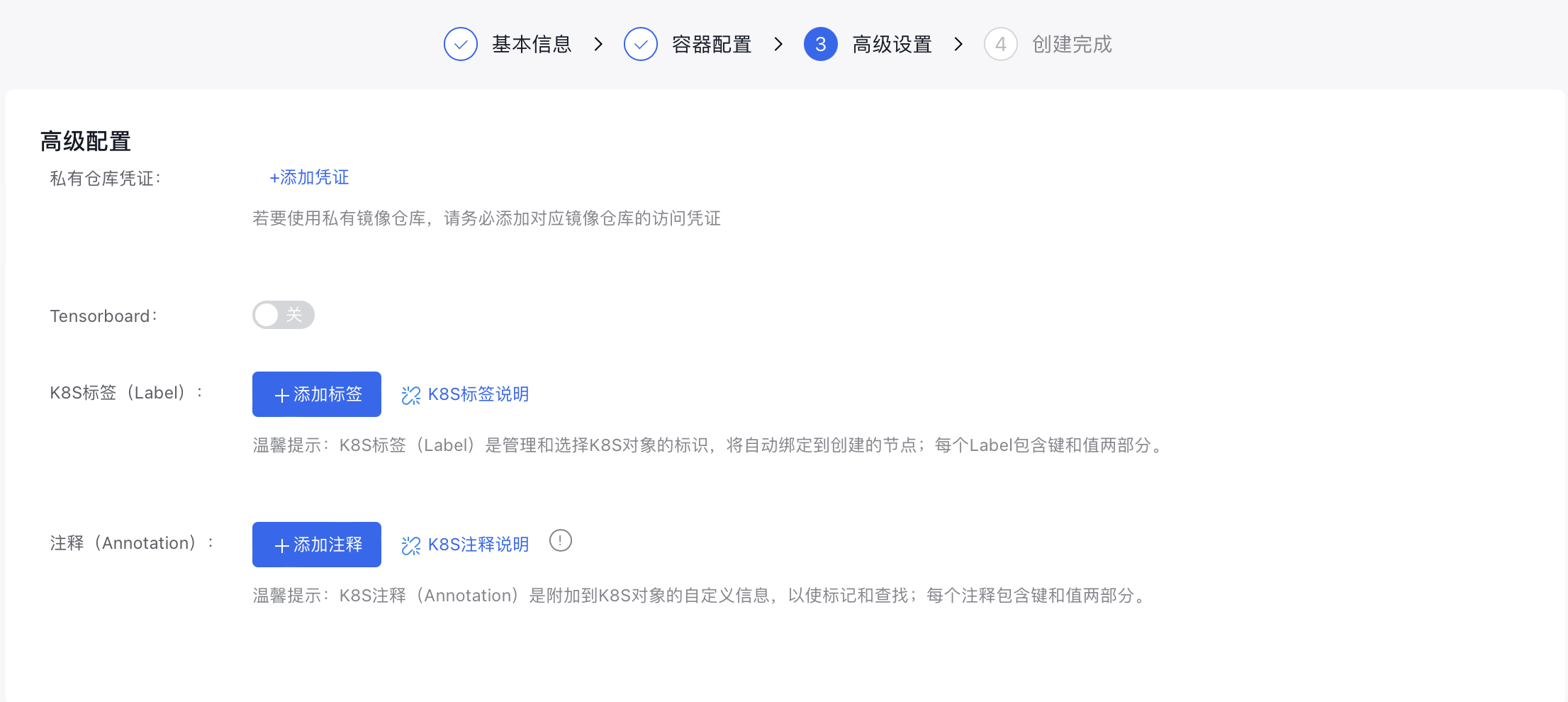
- 私有仓库凭证:若需要使用私有镜像仓库,请在此处添加对应镜像仓库的访问凭证。
- Tensorboard:若需要任务可视化时,可开启Tensorboard功能,开启后需要指定“服务类型”与“ 训练日志读取路径”。
- K8S标签:指定任务对应的K8S Label。
- 注释:指定任务对应的Annotation。
- 点击“完成”按钮,完成任务的新建。
Yaml创建任务示例
Plain Text
1apiVersion: "kubeflow.org/v1"
2kind: "MXJob"
3metadata:
4 name: "mxnet-job"
5spec:
6 jobMode: MXTrain
7 mxReplicaSpecs:
8 Scheduler:
9 replicas: 1
10 restartPolicy: Never
11 template:
12 metadata:
13 annotations:
14 sidecar.istio.io/inject: "false"
15 # if your libcuda.so.1 is in custom path, set the correct path with the following annotation
16 # kubernetes.io/baidu-cgpu.nvidia-driver-lib: /usr/lib64
17 spec:
18 schedulerName: volcano
19 containers:
20 - name: mxnet
21 image: registry.baidubce.com/cce-public/kubeflow/cce-public/mxjob/mxnet:gpu
22 resources:
23 limits:
24 baidu.com/v100_32g_cgpu: "1"
25 # for gpu core/memory isolation
26 baidu.com/v100_32g_cgpu_core: 5
27 baidu.com/v100_32g_cgpu_memory: "1"
28 # if gpu core isolation is enabled, set the following preStop hook for graceful shutdown.
29 # ${'`'}train_mnist.py${'`'} needs to be replaced with the name of your gpu process.
30 lifecycle:
31 preStop:
32 exec:
33 command: [
34 "/bin/sh", "-c",
35 "kill -10 ${'`'}ps -ef | grep train_mnist.py | grep -v grep | awk '{print $2}'${'`'} && sleep 1"
36 ]
37 Server:
38 replicas: 1
39 restartPolicy: Never
40 template:
41 metadata:
42 annotations:
43 sidecar.istio.io/inject: "false"
44 # if your libcuda.so.1 is in custom path, set the correct path with the following annotation
45 # kubernetes.io/baidu-cgpu.nvidia-driver-lib: /usr/lib64
46 spec:
47 schedulerName: volcano
48 containers:
49 - name: mxnet
50 image: registry.baidubce.com/cce-public/kubeflow/cce-public/mxjob/mxnet:gpu
51 resources:
52 limits:
53 baidu.com/v100_32g_cgpu: "1"
54 # for gpu core/memory isolation
55 baidu.com/v100_32g_cgpu_core: 5
56 baidu.com/v100_32g_cgpu_memory: "1"
57 # if gpu core isolation is enabled, set the following preStop hook for graceful shutdown.
58 # ${'`'}train_mnist.py${'`'} needs to be replaced with the name of your gpu process.
59 lifecycle:
60 preStop:
61 exec:
62 command: [
63 "/bin/sh", "-c",
64 "kill -10 ${'`'}ps -ef | grep train_mnist.py | grep -v grep | awk '{print $2}'${'`'} && sleep 1"
65 ]
66 Worker:
67 replicas: 1
68 restartPolicy: Never
69 template:
70 metadata:
71 annotations:
72 sidecar.istio.io/inject: "false"
73 # if your libcuda.so.1 is in custom path, set the correct path with the following annotation
74 # kubernetes.io/baidu-cgpu.nvidia-driver-lib: /usr/lib64
75 spec:
76 schedulerName: volcano
77 containers:
78 - name: mxnet
79 image: registry.baidubce.com/cce-public/kubeflow/cce-public/mxjob/mxnet:gpu
80 env:
81 # for gpu memory over request, set 0 to disable
82 - name: CGPU_MEM_ALLOCATOR_TYPE
83 value: “1”
84 command: ["python"]
85 args: [
86 "/incubator-mxnet/example/image-classification/train_mnist.py",
87 "--num-epochs","10","--num-layers","2","--kv-store","dist_device_sync","--gpus","0"
88 ]
89 resources:
90 requests:
91 cpu: 1
92 memory: 1Gi
93 limits:
94 baidu.com/v100_32g_cgpu: "1"
95 # for gpu core/memory isolation
96 baidu.com/v100_32g_cgpu_core: 20
97 baidu.com/v100_32g_cgpu_memory: "4"
98 # if gpu core isolation is enabled, set the following preStop hook for graceful shutdown.
99 # ${'`'}train_mnist.py${'`'} needs to be replaced with the name of your gpu process.
100 lifecycle:
101 preStop:
102 exec:
103 command: [
104 "/bin/sh", "-c",
105 "kill -10 ${'`'}ps -ef | grep train_mnist.py | grep -v grep | awk '{print $2}'${'`'} && sleep 1"
106 ]